Here is what Medatech have to say about it…
Here is what Medatech have to say about it…
With every version release, our goal is to take our customers’ ideas and feedback and fine tune them into additional capabilities that will enhance the user experience. Armed with the latest trends and technologies, our aim is not only to streamline workflow across devices, but also to help our customers boost productivity in order to gain that important competitive advantage.
In Priority Version 18.0, we continue our push to open up the system to more devices and enable you to access your data the way you want. Enter the Mobile Application Generator, which allows anyone (anyone!) to create an app for mobile devices that interfaces with Priority. The best part? Zero programming knowledge needed. That means that every IT admin can generate an app out of existing flows/processes in Priority… within minutes.
The process is extremely straightforward and it all takes place right in Priority’s standard interface. First up, in the Mobile Application Generator form, you give your new app a name and then access the sub-level forms to specify Priority forms and sub-forms, both of which are accessible via the app. You choose the form columns that are visible in the app and you determine how exactly they will appear.
Once you’ve fully configured your app, use the Send Link to App program to generate a QR Code containing the app’s settings and send it to prospective users. They, in turn, can scan this code with the new Priority application (free download from the App Store and Googly Play) to load the settings directly into their device. And that’s it – your users are now set up and ready to go – and can now access your system via their mobile device. Plus, the app’s got hassle-free back-end integration, built-in security and user management, so that your users can write once and run everywhere – and there’s no need for porting to devices or OS.
Updating your app is even easier than generating building it. Just make the desired changes in the Mobile Application Generator and when you’re done, run the Refresh Application program to update your app. The update will propagate itself automatically for all existing users. And just who’s using it? Remote and field employees are at the top of this list so they can easily engage with customers where and when it matters most. And it’s a great option for business teams to boost their campaigns and customer service and support.