As an AEC firm, you are bound to have a variety of different needs when utilising your CRM software. For some, the main focus is tracking key interactions with prospects, whereby others prefer to use the system as a way to keep project details under the radar. No matter which way you decide to use your CRM System it is always good practice to ensure solid processes are in place ready to kick start 2016 with a fully optimised CRM system. We’ve put together a few tips to help you make the most of using your CRM software to plan your future business development for 2016.
As an AEC firm, you are bound to have a variety of different needs when utilising your CRM software. For some, the main focus is tracking key interactions with prospects, whereby others prefer to use the system as a way to keep project details under the radar. No matter which way you decide to use your CRM System it is always good practice to ensure solid processes are in place ready to kick start 2016 with a fully optimised CRM system. We’ve put together a few tips to help you make the most of using your CRM software to plan your future business development for 2016.
Plan ahead
Gone are the days when the AEC Industry could rely solely on client referrals and word of mouth to generate new leads. You need to stay at the top of the game with planned business development and campaigns.
Strategically plan your future projects and business development by ensuring you spend time analysing wins and losses, couple this with a clear and flexible lead generation strategy. Communicate regularly with others on future goals and get everyone involved, no matter what their role is, everyone in your practice should be aware of what the company is about and where it is heading.
Nurture to convert
The sales model or funnel is applicable to any business and your leads will be at different stages of the buying process at any one time. Make sure your CRM software adapts to these ever changing stages, seamlessly moving leads correctly throughout the pipeline to generate, nurture and qualify leads up to post project stage.
Make the most of the Campaign Management tool in Rapport3
The campaign management tool in Rapport3 allows you to maintain lists of individuals/companies, as well as manage the process of contacting these people, recording their responses and feedback, etc.
For example, you might use campaign management for:
- maintaining your Christmas card mailing list
- organising a corporate entertainment event – maintaining the invitation list, producing invitation letters, recording the acceptances/rejections, etc.
- support the launch of a marketing campaign
- manage a telesales campaign – maintaining prospect lists, recording telephone contact, responses, etc.
Campaign Management provides three main functions, each of them are managed in separate tabs in the module:
- Campaign Groups – this is used to add new campaigns, and manage the members of each campaign group.
- Campaign Progress – this is used to record the contact that is made with each member throughout the lifetime of the campaign.
- Campaign Mailing – this is used to generate a mailing to the campaign group, and lists all of the mailings that have been sent for the campaign.
Keep on track with Email Marketing
Email marketing is something which should never be underestimated and is a great tool for creating, building and maintaining relationships. Even if you can only find the time to send one email to your clients and prospects a month, you will still be working your way towards winning more business. Don’t forget to update your contact notes with any relevant actions from the prospect such as opens and click-throughs.
Automate data collection
Ease duplication by keeping everything is in one place, this can be achieved by ensuring all leads are imported into your CRM software. Whether an existing client or new prospect, every contact is important. The new year is an optimal time to make sure basic housekeeping of your CRM software is adhered to by removing any out of date, irrelevant or duplicate leads.
It is also worth making sure you can get access to your data anywhere and anytime when needed so make sure everything is synchronised and available – if you are on the Cloud this is even better.
Record everything
The digital age is great but sometimes we can find ourselves relying too much on our systems subsequently forgetting the importance of recording detailed notes and information within your CRM software. Make timely notes at the end of every conversation and get into the habit of ensuring there is a process in place to do this consistently and thoroughly. Not only will this give you the winning edge over any competitors, it also helps you to stay organised as well as prioritise your follow up and sales efforts.
The contact management database in Rapport3 is great for anyone who wishes to record an element of business intelligence against an individual. It allows you to add a business development note each time you communicate with the contact. You can identify the type of “note” e.g. meeting, call, campaign mail etc., and enter free format text describing your communication e.g. your telephone conversation or letter.
You can associate an action (task) that is required as a result of the communication to the note, and assign this either to yourself (the note creator) or to another individual. If the task type is a‘Call’, ‘Meeting’ or ‘To Do’ a message is automatically created for the action and is displayed in the message centre.
Integration helps everything come together
It makes a big difference when your CRM software can ‘talk’ to systems already in use. Explore the options available to make sure your CRM works seamlessly with other systems such as Email applications and your Job Costing to help build the project team from the contacts database and to synchronise client and company information. Go one step further by utilising Rapport3 with the CRM software, Email Management and Job costing Modules to meet all of your Project Management needs.