Wes Simmons, Managing Director, Eque2 takes you through the checklist…
Wes Simmons, Managing Director, Eque2 takes you through the checklist…
Is your firm using a legacy software system from 10 years ago? Typically one that has grown around an old fashioned accounting system? Construction software has moved on leaps and bounds since then and it might be time to look at some of the new options on the market. Use this handy checklist in your construction firm to help determine if your current business system is out of date and is you could benefit from more advanced technology.
1. Do you have an integrated software system? You should be able to create one version of the truth around your costs and revenues, your profits and cash.
2. Does your system allow for real-time updates? Accurate real time job costing is crucial to keep track of a project and stop it going off track.
3. Can your system provide you with accurate information for estimates? Revenues are large but margins are slim on construction projects. In 2013 for example, ISG’s UK construction business reported an 18% rise in revenue to £280m, with margin of 0.2%. Estimating your costs accurately is key.
4. Is your software easy to use? Nothing can put your staff off from using construction software more than requiring them to fill in unwieldy and complicated forms. If a system is difficult to use then users won’t use it. You will find that important information is being held offline in spreadsheets instead of in your corporate system.
5. Can you access your software on multiple devices? If you hadn’t noticed, there has been an ICT hardware revolution and many firms now expect staff to work on the move. Access to construction software from mobiles and tablets can save your company time and money. The most common devices used in the construction industry to access work-related information are smartphones – 77% – and notebooks 72%. Can your existing systems use these devices?
6. Can your software be tailored? Construction firms need to ensure software is equally user-friendly for a finance director at a PC as it is for a site-based worker using a mobile device wearing big gloves. How does your current system measure up?
7. Can you customise access to your software? Construction software enables the creation of a single database for the whole company. However, different staff need different access to that database. Your construction software needs to be role based to provide the appropriate access to each individual.
Eque2 guide: How to efficiently migrate to construction accounting software