Christo van Zyl, Managed IT Services Business Unit Director at leading Microsoft Gold ERP software partner, Advantage Business Systems, has this advice…
Christo van Zyl, Managed IT Services Business Unit Director at leading Microsoft Gold ERP software partner, Advantage Business Systems, has this advice…
Moving or setting up a new office is often a stressful period for yourself and colleagues within your business. Setting up IT infrastructure is typically part of this process and is something that can cause headaches if it isn’t managed properly.
Since 1999, Advantage Business Systems has overseen hundreds of successful IT setups for UK small & medium sized businesses (SMBs) and international companies relocating to the UK. We’ve prepared this handy selection of tips to help you implement a successful office IT setup.
Plan, plan, plan!
If you are setting up a new office, the first step is to think about your business requirements and list every task you need your IT to do. Ask yourself:
· What needs to be moved or set up?
· Where do you want to move to?
· What’s your budget?
· Is it time to retire any of your IT equipment?
Then set an IT budget and evaluate the various options that fit these criteria and devise a plan. Having a comprehensive and robust plan in place is key to successful office IT setup.
Typically, appointing one person as the point of contact during the moving process is a sound idea. This ensures information communicated between your suppliers (e.g. relocation company, IT setup firm etc) and your organisation remains consistent and free of confusion.
Select the right suppliers
When selecting an IT setup or relocation company, you’ll want to vet them to ensure they are the right company for the job. Research a supplier’s profile to confirm their expertise and history – check whether they have a solid track record and if they are an accredited supplier. Always ask for references and contact those provided by the vendor – the more the merrier!
Consider refreshing your IT equipment
If you’re relocating, moving presents you with an opportunity to refresh or replace your existing IT infrastructure. Is it time for you to think about retiring that massive monitor or that incredibly slow computer that takes ages to load anything? Some organisations will assist in the disposal of old materials and purchase replacements for you. It’s also time to consider having some of your equipment cleaned. Workstations and servers accumulate a horrendous amount of dust, dirt and other materials. Getting them cleaned will preserve the components inside of them.
Consider security and insurance
Cumulatively, your IT infrastructure may total into the tens of thousands of pounds. Protecting this IT infrastructure is of vital importance, to ensure limiting any potential damage and loss of money. If you’re relocating, make sure the organisation you use to transport your equipment is focussed on solely transporting your IT infrastructure. Mixing equipment from other organisations is not only unprofessional, but a recipe for disaster. You’ll also want to make sure the organisation you use has the appropriate level of insurance, to cover the costs if something goes wrong during transit.
Don’t go for the cheap option
You’ve spent a small fortune on your IT solution. You’ve bought delicate monitors, that flat screen for your meeting room and several servers. Don’t cut corners! Spend the appropriate amount of money to protect your IT equipment during transport. Specialist IT setup or relocation companies use cutting edge equipment, technologies and highly trained staff to mitigate the risk to your IT equipment during transit.